
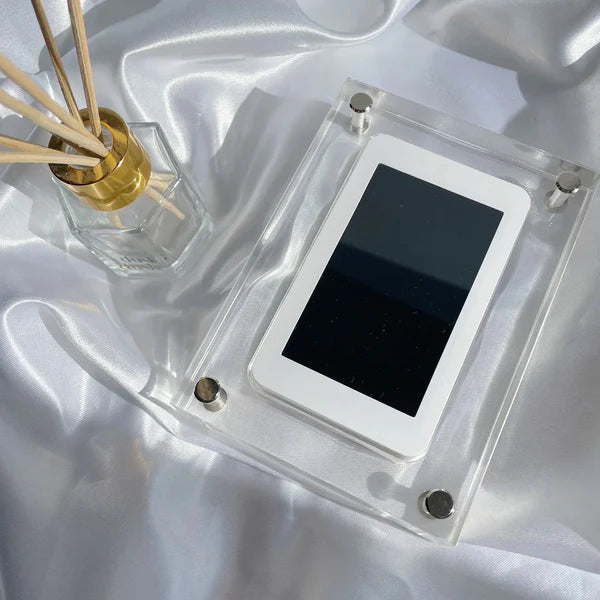


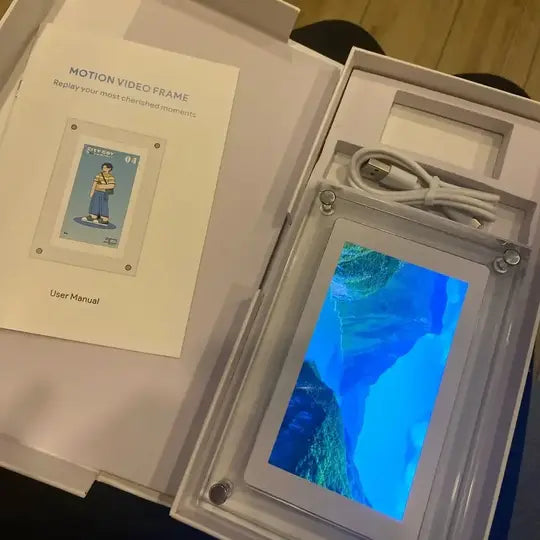
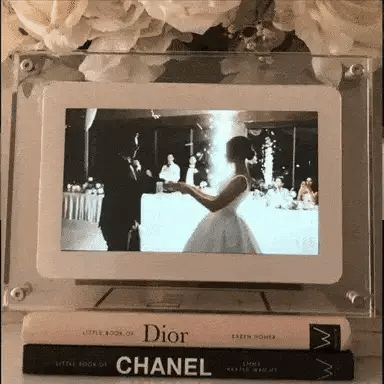
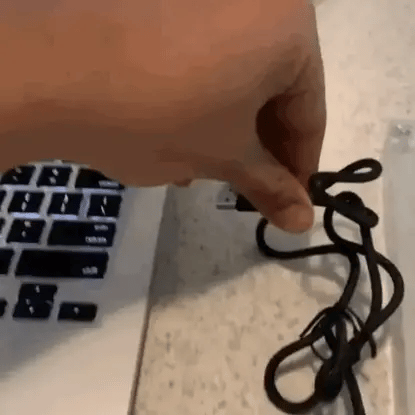
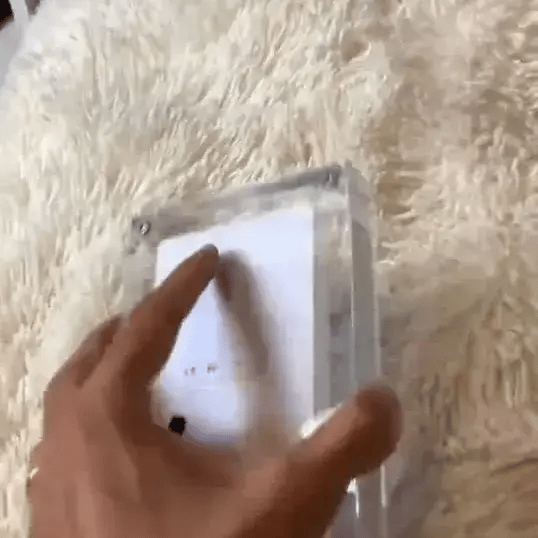


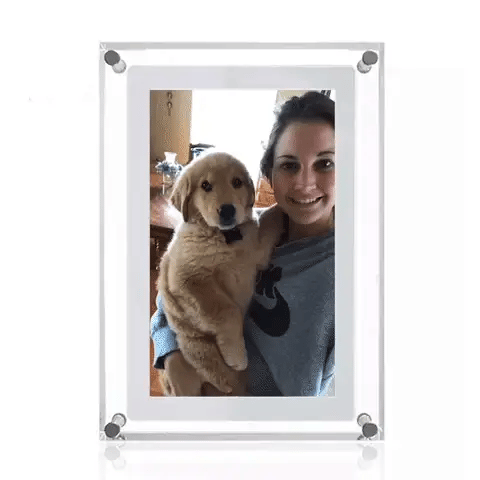

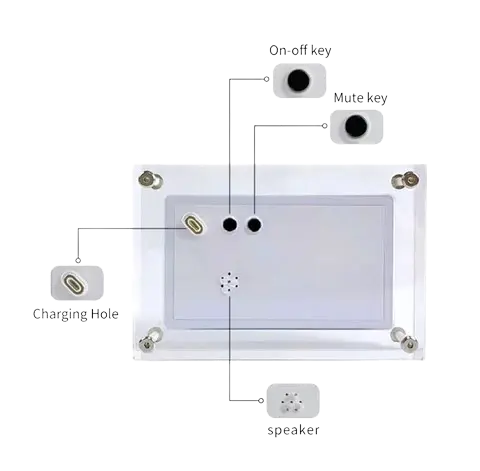
Frequently Asked Questions
FAQs
How to use?
How to use?
- Plug the MemoryFrame™ into your PC using the USB-C cable provided.
- Drag and your photos/videos to the designated folder that pops up, ensuring they’re in the correct format.
- Arrange them in your desired order for a continuous loop display.
- Disconnect, power on, and enjoy your looping memories!
Tip: Rearrange or delete files anytime to update the sequence.
What`s included?
What`s included?
1x MemoryFrame™ - HD 5/7" (Acrylic Digital Frame)
1x User manual (full explanation)
1x USB-C Cable (used to charge and connect to PC) w/block
How many videos can you have looping at a time?
How many videos can you have looping at a time?
The Memory Frame can hold up to 1gb of pictures and videos, so the amount of videos depends on the size of your videos.
Does it have sound?
Does it have sound?
Yes! The Memory Frame has a Built in Speaker to get the full immersion of your memories. When you do not feel like listening to it, there is also a mute button to mute the sound.
How long is the battery life?
How long is the battery life?
On a full charge the Memory Frame can play all of your memories for 2 to 3 hours before needing to charge again. However, you can still have media playing while it is plugged in.
Specifications
Specifications
- 5/7 inches acrylic screen
- Screen resolution 480*854 IPS screen HD
- Built in 2G memory
- Built in 1500mah rechargeable li-battery, type C line + charger.
- Support JPEG picture and video display
- Buttons Control (On/Off, Mute)

















